What it is…
Calibre is a free and open source e-book library management application developed by users of e-books for users of e-books. It has a cornucopia of features divided into the following main categories: library management; e-book conversion; syncing to e-book reader devices; downloading news from the web and converting it into e-book form; comprehensive e-book viewer; content server for online access to your book collection.
Why it’s awesome…
I recently bought a Kobo eReader and desperately needed software to manage my ebooks, as well as converting documents to the ePub format to read on the device. Calibre does all this and more. Not only does Calibre provide easy tools for library management (getting books on and off the Kobo is a dream via Calibre) but it connects to the web to get the latest metadata including cover images. Converting a book to epub format is painless as is adding/editing metadata. The ability to download news (The Daily Telegraph, The Age, The Australian, The West Australian, and The Sydney Morning Herald) is brilliant.
Calibre comes in three flavours (Windows, Mac and Linux) and its open source community seems active, ensuring the latest eReaders are supported.
What it needs…
Although Calibre does have an incredible range of presets to accommodate the vast array of ereaders, I found one niggling error worth mentioning. The books I converted via Calibre are readable but the font doesn’t scale using the Kobo’s inbuilt font resizer. (This has something to do with the css sheet within the ePub package clashing with Kobo’s default css sheet, so I’m sure there’s a work-around, but…)
Calibre is a ‘free and open source e-book library management application developed by users of e-books for users of e-books. It has a cornucopia of features divided into the following main categories: library management; e-book conversion; syncing to e-book reader devices; downloading news from the web and converting it into e-book form; comprehensive e-book viewer; content server for online access to your book collection.’
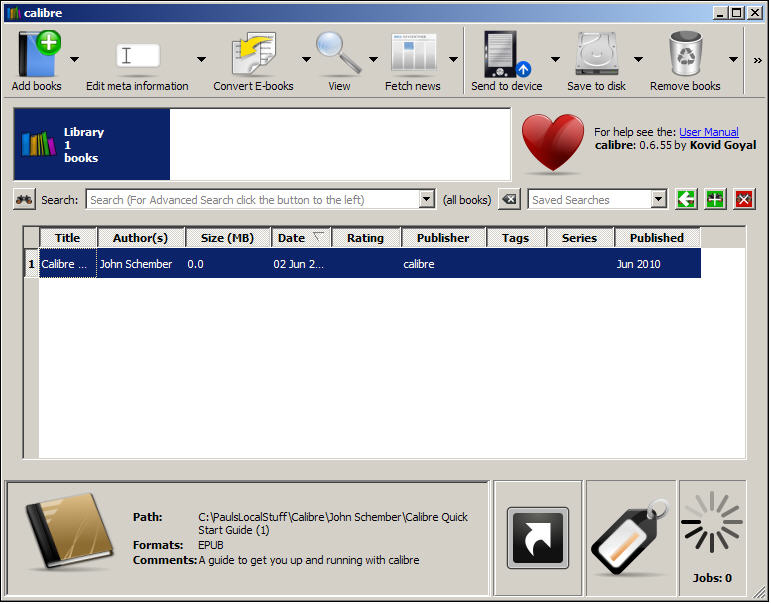
Recently I bought a Kobo eReader and desperately needed software to manage my ebooks, as well as converting documents to the ePub format to read on the device. Calibre does all this and more. Not only does Calibre provide easy tools for library management (getting books on and off the Kobo is a dream via Calibre) but it connects to the web to get the latest metadata including cover images. Converting a book to epub format is painless as is adding/editing metadata. The ability to download local and world news is brilliant.
Calibre comes in three flavours (Windows, Mac and Linux) and its open source community seems active, ensuring the latest eReaders are supported.
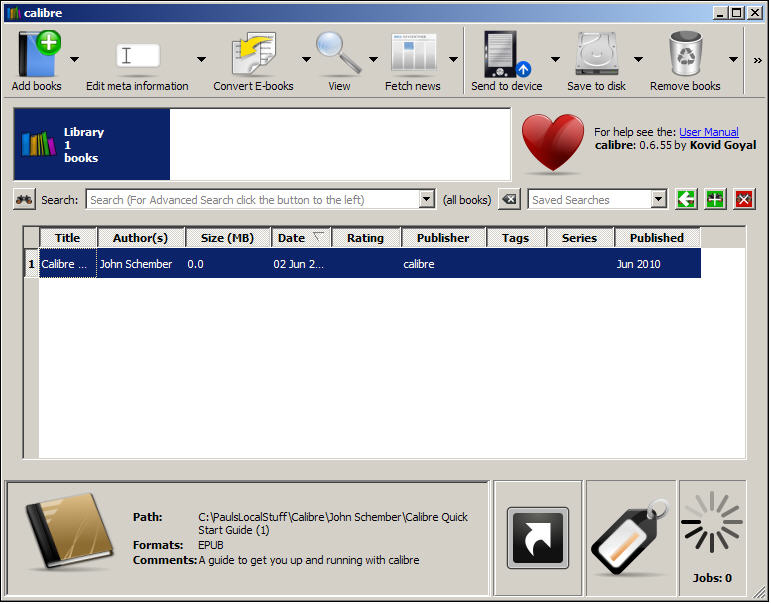
Thanks so much for the post Paul. This will be very useful for those wanting to manage their ebooks.