



If you need student avatars for blogs, Voice Thread or other Internet applications and don’t want to upload photos of your students, there are a few options for creating avatars. I had my students draw a self portrait which I then photographed and uploaded (as above).
Alternatively, there are a number of sites you can use to build avatars and save them to your computer as an image file. The problem that I have found is that many avatar creator sites have innapropriate content for younger students (ads and images). Here are three avatar creator sites that seem to be suitable for children…
Be Funky – upload a photo from your computer, webcam, URL or photo sharing site and give it special effects. Photos can be saved as jpegs.
Build Your Wild Self – add all sorts of animal features to your character. The best way to create an image is probably to screen capture it. Alternatively you can email the image (you can then save it as a gif) or chose to print your avatar and right click to save the picture. All options would need cropping.
Mini-Mizer – create a lego avatar of yourself. Unfortunately you would need to do a screen capture of this too to save your image as you can only post your image to sites like Flickr.
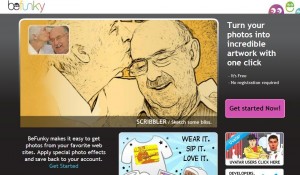
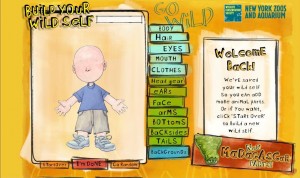

Kids absolutely adore these programs and it is my experience that adults love them as well. Great post Kathleen.
We had a go at Build You Wild Self after seeing your post – here are some examples on our blog:
http://missrodda.global2.vic.edu.au/2009/07/28/build-yourself-wild/