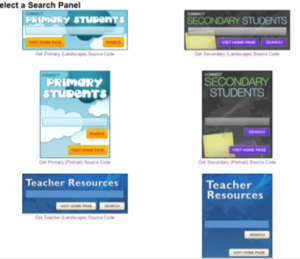What are FUSE Search Panels? The Search Panels are a series of ready-to-use search forms that you can use on your own website or Learning Content Management System (LCMS) to plug directly into the FUSE Search Engine. We have created a number of Search Panels for you to use so that you can pick a Panel that fits in with your website or LCMS. We have added one to the home page of Global2.
They look like this and present different seach results for each audience. Students are welcome to add it to their blog or site page within any LCMS. Its a great way to teach students about the nature of HTML embedding.
How to use the FUSE Search Panels
We provide all of the source code for the FUSE Search Panels, which are ready to go with minimal configuration required. Although it is not required, to implement any of the Search Panels within your site, some basic HTML knowledge would be advantageous.
We have included a data field within each Search Panel which is used to count the number of searches coming from your school. We use this information to track usage to we can identify the commonly used search terms from your school to give us indications on what Topics can use further improvement. Please note that your privacy is important to us, and we do not store any user-related and personally identifiable details from a submitted search.
Getting a FUSE Search Panel set up on your site is easy – just follow these simple steps:
- Select a Search Panel from the different styles presented below
- Get the Source Code by clicking the appropriate link below your selected Search Panel.
- Copy the Source Code into your own site from the code presented on the page
- Look at the HTML code for the following line:
<input value="http://www.myinternet.com.au" name="Source" type="hidden" />
Replace thehttp://www.myinternet.com.auwith the web address of your school. - Save your changes to your site, and take a look in your favourite web browser to see your newly created Search Panel