The template you are using is about to expire. What is that all about?
You might have seen within the back end of Global2 a message that the template you are using is due to expire in a set (and decreasing) number of days.
With the increased uptake of mobile phones, tablets and technologies, the need for a website to be mobile friendly is really important for your audience but there are online consequences: See Google punishes clunky mobile sites.
It is as simple as logging into Global2 and selecting a new theme http://help.edublogs.org/choosing-your-theme/
If you want your blog to display nicely on all devices including phones, tablets and desktops, it is better to use a mobile friendly theme.
Mobile friendly themes, also known as responsive themes, are designed to optimize the theme based on which device someone is using to view your blog.
All mobile friendly themes are listed under this category in Appearance > Themes (Mobile Friendly tab)
It is like putting on a new suit. Your content will remain but it may look different and you might have to make some adjustments to colours etc. BUT If you have custom designed a header make a copy of that (Right click and save as image) just in case. You can then replace it safely.
You will be best looking for a design similar your current blog. (same number of columns etc)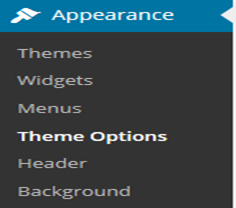
All of your posts will remain. If anything looks like it has disappeared it will still be in your system, you will just need to look for it to represent it.
They say you should never work with children and dogs. I am going to add technology to that!! But just as we love working with the fun and ever changing spirit of the students we teach, it’s the fun and changing spirit of the technology we love too (I promise) Oh ..… dogs are great too!
