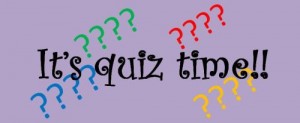
An email from MargM (our literacy coordinator) circled our staff requesting potential sites that might be used for generating online quizzes. Here are the responses that she got:-
- Class tools – is a great site for creating free games and quizes. It also gives an embed code for use in blogs, wikis etc (from librarian, Faye) Get the students to make up their own quizzes at the end of a unit of work.
- Quiz zone
- The Millionaire game from this site is highly recommended powerpointgames Tips from Rebecca ” If you go to this site you will find some great templates. I saved ‘Millionaire’ to my network folder so we are using that rather than the internet to access it all the time.”
- Try Languages Online “You can make all sorts of simple games and then download them as zip files do you don’t need to have internet access. Don’t think they are drag and drop activities, but some good ones nonetheless. It says it’s for languages, but it wouldn’t matter what words you put in.”
And finally also from our librarian is:- http://www.c4lpt.co.uk/Directory/– a huge directory with links to all manner of web2.0 tools
Ideas for using these applications in blogging
The teacher –
- embed a quiz into a post for students to complete,
- list class instructions for using one or more of the above sites for class use.
- Get students to add a comment back on the post at the end of the day with their evaluation and use of the quiz maker. (reflective higher order thinking skills)
The student
- get the students to make up their own quiz at the end of the topic. Emed the code in their blog post. They tag, by using a comment ,on the blogs of two or more students in their class to answer their quiz. Those students then comment back when they have completed the quiz with reflective comments.
- Write a tutorial explaining how to use one of the quiz makers for other potential readers to follow.
- Write a review on one of the quizz makers
also Hot Potatoes
hotpot.uvic.ca
Free lesson construction software to build a teaching website; includes crosswords, gap-fills, cloze tests, matching, multiple choice and jumbled exercises.